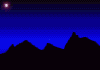Instructions
(1) Scroll Down to view and click the START button. (2) Hover over the image to move.(3) The sound "ready" will play, and the image movement can now be controlled .
(4) Move the selected image to the answer, (or tap) over your selected answer.
(5) The program responds if the answer is wrong or correct .
(6) Go to the top of screen and repeat step (2) for the next question.
(7) Follow instructions at end of excise to SAVE.