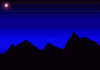Instructions
(1) Hover over items-: Click to SELECT ACTIVITY.
------------------------------------------------------------------------------
(2) Scroll Down the page and click the START button.
(3) Hover over the image to move.
(4) The sound "ready" will play, and the image movement can now be controlled .
(5) Move the selected image to the answer, (or tap) over your selected answer.
(6) The program responds if the answer is wrong or correct .
(7) Go to the top of screen and repeat step (2) for the next question.
(8) Follow instructions at end of excise to SAVE.